Nitric's Terraform Providers are designed to be flexible and customizable, serving as a reference implementation that you can easily override to fit your specific needs.
This brief guide demonstrates the ease of customizing the Nitric framework. If you’re new to Nitric and the concepts of Infrastructure from Code (IfC), we recommend starting with our quickstart documentation, which utilizes Pulumi providers written in Go.
Let’s take a look at how you can customize the configuration of an AWS S3 bucket to enable server-side encryption.
Default S3 Bucket Configuration
By default, the S3 bucket module in Nitric’s Terraform Providers is configured as follows:
# Generate a random id for the bucketresource "random_id" "bucket_id" {byte_length = 8keepers = {# Generate a new id each time we switch to a new AMI idbucket_name = var.bucket_name}}# AWS S3 bucketresource "aws_s3_bucket" "bucket" {bucket = "${var.bucket_name}-${random_id.bucket_id.hex}"tags = {"x-nitric-${var.stack_id}-name" = var.bucket_name"x-nitric-${var.stack_id}-type" = "bucket"}}# Deploy bucket lambda invocation permissionsresource "aws_lambda_permission" "allow_bucket" {for_each = var.notification_targetsaction = "lambda:InvokeFunction"function_name = each.value.arnprincipal = "s3.amazonaws.com"source_arn = aws_s3_bucket.bucket.arn}# Deploy lambda notificationsresource "aws_s3_bucket_notification" "bucket_notification" {bucket = aws_s3_bucket.bucket.iddynamic "lambda_function" {for_each = var.notification_targetscontent {lambda_function_arn = lambda_function.value.arnevents = lambda_function.value.eventsfilter_prefix = lambda_function.value.prefix}}}
Adding Server-Side Encryption
To customize this configuration and add server-side encryption to the S3 bucket, you can extend the module by adding the following snippet to your S3 module.
# AWS S3 bucket server-side encryption configurationresource "aws_s3_bucket_server_side_encryption_configuration" "bucket_encryption" {bucket = aws_s3_bucket.bucket.bucketrule {apply_server_side_encryption_by_default {sse_algorithm = "AES256"}}}
Applying the Customization
Nitric already has build scripts that allow you to rebuild the Terraform provider and use it immediately.
You can run make install from the provider's root directory here once you've customized your resources. The make file will install your provider as nitric/awstf@0.0.1 by default, which can be used directly in your stack file.
# The nitric provider to useprovider: nitric/awstf@0.0.1# The target aws region to deploy toregion: us-east-2
After running nitric up you can inspect your bucket's configuration on the AWS console.
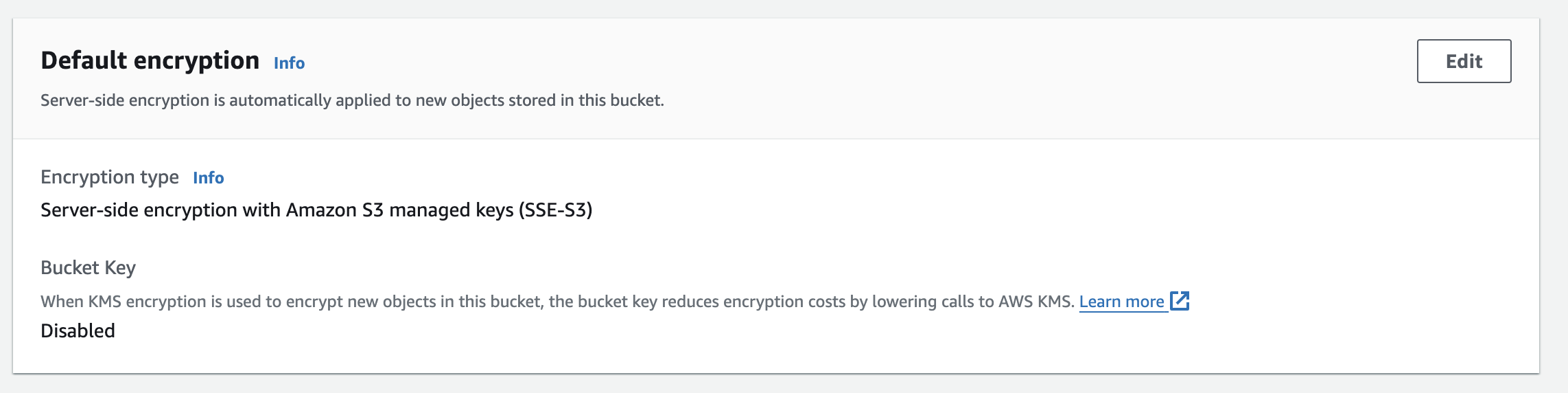
Why We Didn’t Start with Encryption by Default?
The default configurations aim to be as simple as possible to cater to a wide range of use cases and to serve as a starting point for users.
While basic server-side encryption using AWS-managed keys (SSE-S3) does not require additional permissions, using more advanced encryption options like SSE-KMS (AWS Key Management Service) involves managing dependencies on KMS and configuring the necessary permissions and roles.
Conclusion
This example demonstrates how easy it is to customize Nitric's Terraform Providers to meet your specific requirements. By leveraging Terraform's modular and extensible nature, you can tailor infrastructure configurations to suit your needs while maintaining the flexibility and power of Nitric’s framework.
Watch this demonstration of the Terraform providers to learn more about how they work and how Nitric fits into your ecosystem.
Checkout the latest posts
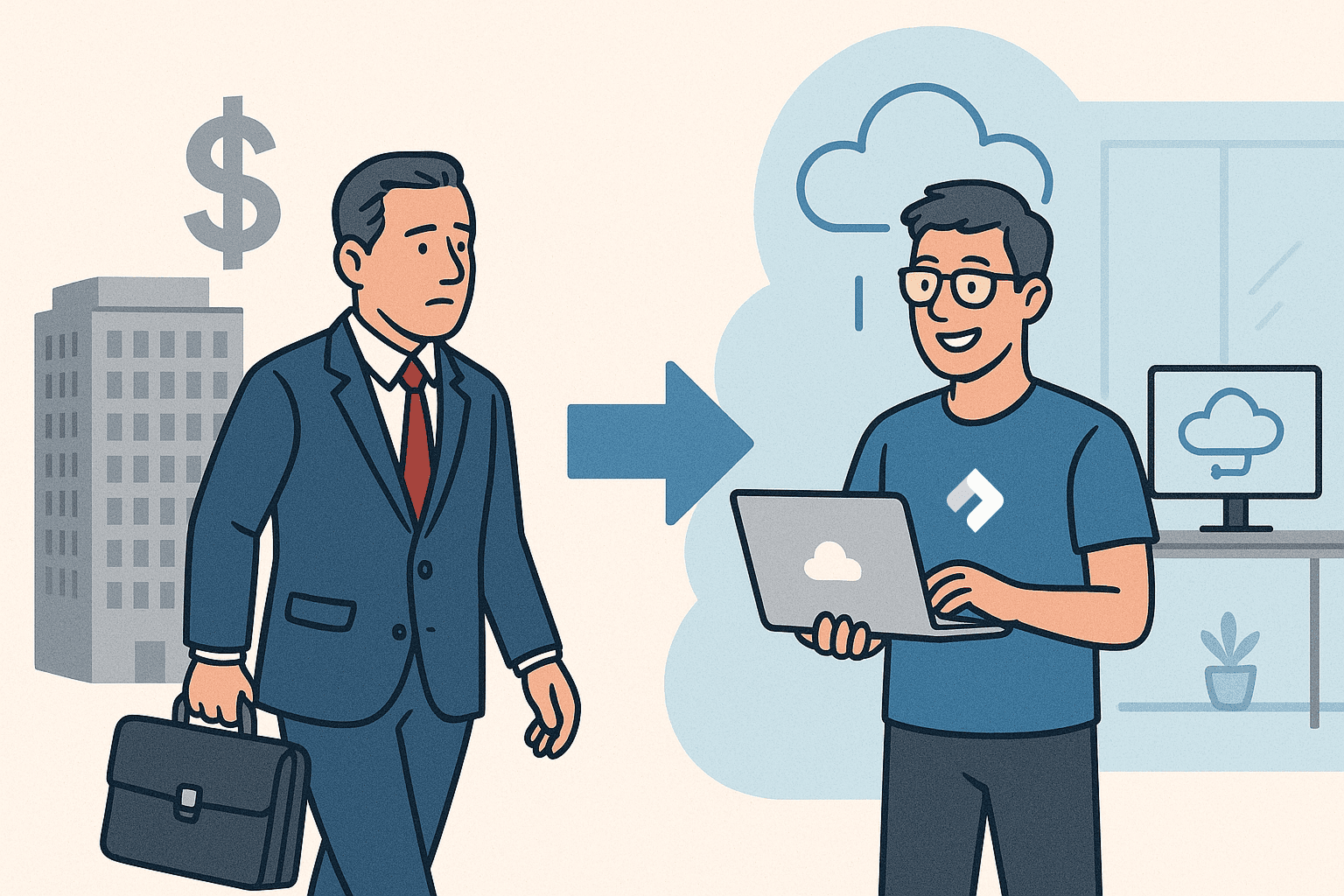
Why I joined Nitric
Why I left the corporate world to join Nitric
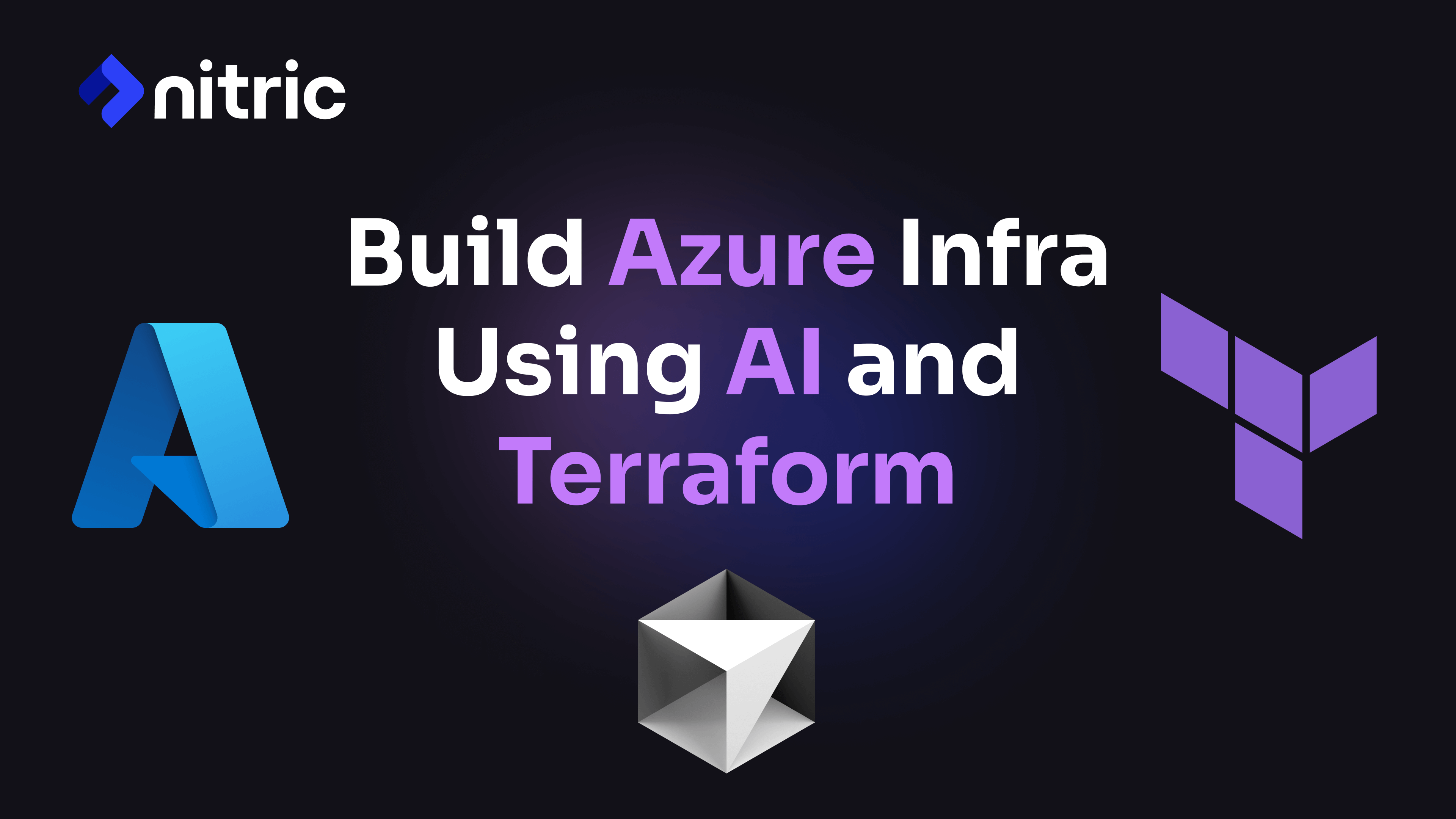
Build Azure Infrastructure Using AI and Terraform
Learn how to leverage AI and Terraform to build and deploy Azure infrastructure directly from your application code with Nitric.
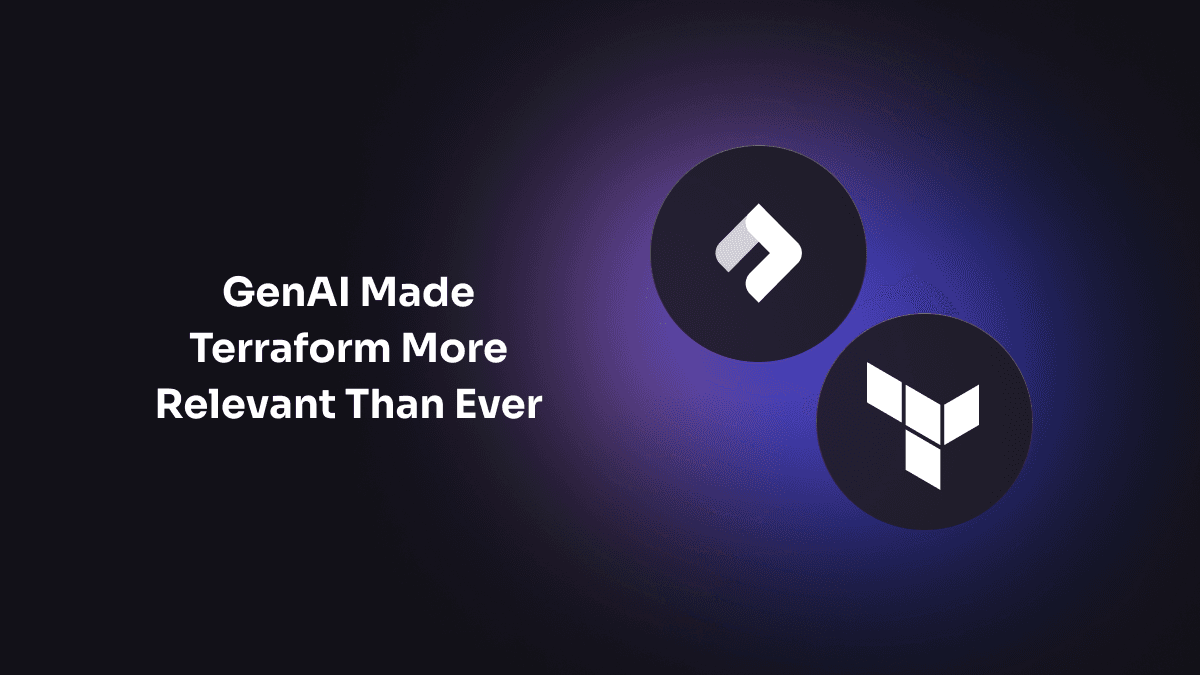
GenAI Made Terraform More Relevant Than Ever
Infrastructure as Code is more alive than ever, but it is no longer something teams should write line by line.
Get the most out of Nitric
Ship your first app faster with Next-gen infrastructure automation

